
So much has happened with Facebook lately that it’s hard to keep track. Since Frances Haugen, a former data scientist for the company, made public thousands of documents (known now as The Facebook Papers) and addressed a Senate subcommittee at the beginning of October, the world has been privy to more and more of the platform’s inner workings and struggles.
How to delete Facebook
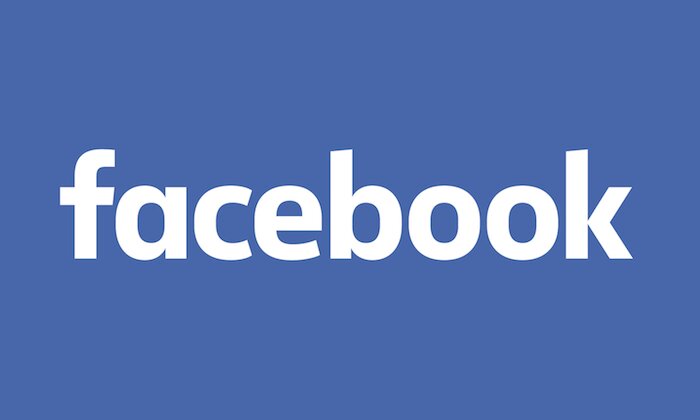
Your Facebook and Messenger accounts are one, so deleting one will affect the other. This will not happen with WhatsApp or Instagram, or any other apps you’ve used your Facebook account to log into.
Here you can see an itemized version of your data (click on Access your Information), move it to another platform (click Transfer a Copy of Your Information), or Download your Information.
To do the last of those options, click the View link next to it. This will let you save everything you’ve ever posted to Facebook since you opened your account, plus all the data the company has on you. If you only want the last few years, for example, you can choose a date range, as well as the specific type of information you want to save—from Messenger conversations to posts, polls, places, and events. This long list of items is completely selected by default, but you can pick and choose what you want to take with you by clicking the checkboxes on the right.
Once you know what you want to back up, select a file format (HTML or JSON—the latter is better if you want to transfer your data somewhere else), and click Create file. Facebook has a lot of information about you, so this will not be immediate—it may be several days before the file or files are available for you to download. Once it’s done, though, Facebook will let you know via email that your data is ready for you to save. This is a time-sensitive matter—files are large, so Facebook will only make them available to you for a few days before they delete them. If your download window closes on you, you’ll have to start again.
Deactivating means you can temporarily take your account down—removing your name, photos, and most of the things you’ve shared, but you’ll still be able to use Messenger. You can undo this whenever you want. On the other hand, you can choose to permanently delete Facebook. You can’t go back on this choice, and once you go through with it, all of your data will be lost to the internet ether. Click on the bubble next to your preferred option, then hit Continue. Facebook will ask for your password one more time before it makes everything disappear.
One down, two to go.
How to delete your Instagram account

The process of backing up your data and deleting your account is fairly similar on Instagram. On mobile, go to Settings, Security, and then Download Data; on the web, go to Settings, Privacy and Security, and then Request download under Data download.
Sadly, temporarily disabling or permanently deleting your Instagram account is not as straightforward as with Facebook. If you’re still not sure whether you want to completely delete your existence from the ‘Gram, log into your account from a web browser, go to Settings, and then Edit Profile. Scroll down and you’ll find a link (not a button) that reads Temporarily disable my account to do just that. The platform will ask for a reason (you can say Something else) and your password. Once you supply it, you’ll get logged out and your account will be deactivated until you log in again.
How to delete your WhatsApp account

WhatsApp has two sets of data you can back up: your chat history and your account information.
To save all of your messages, including the files you’ve shared with your contacts, go to Settings and then to Chats and Chats backup on mobile. There, you’ll see the backup settings for your device (Google Drive for Android phones, iCloud for iOS devices), and you’ll be able to tweak how often the app saves your messages to the cloud. If you want to manually back up your data, tap the BACK UP button. If you change your mind about deleting WhatsApp later, you can restore your chat history easily.
To save your account information, you’ll have to request it. On Settings, go to Account and then Request account info. There, tap on Send request. As with Facebook and Instagram, you’ll need to wait around 48 to 72 hours for WhatsApp to bundle up your data. When it’s ready, you’ll get an automated message with a link, which you’ll have a limited amount of time to use. In this case, though, instead of a few days, it’ll be a few weeks.
Finally, go to Account and then Delete my account. Enter your registered phone number and hit DELETE MY ACCOUNT. This will delete your entire chat history, remove you from all of your WhatsApp groups, and obliterate your Google Drive chat backup, as well as your final tie to Facebook.









